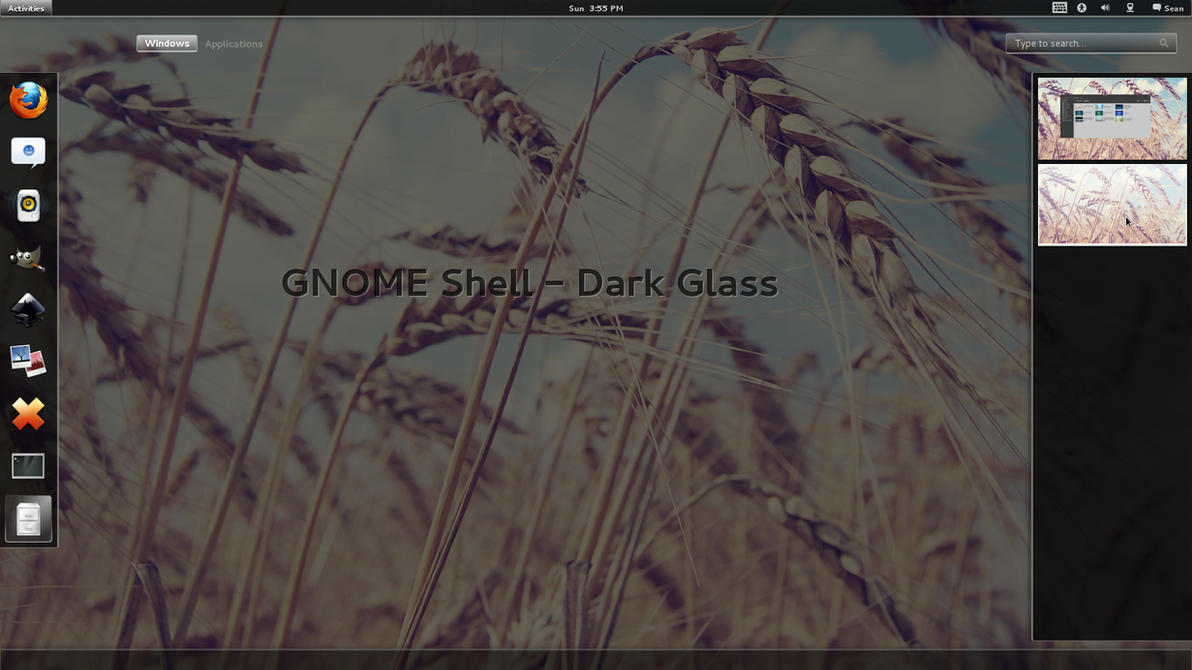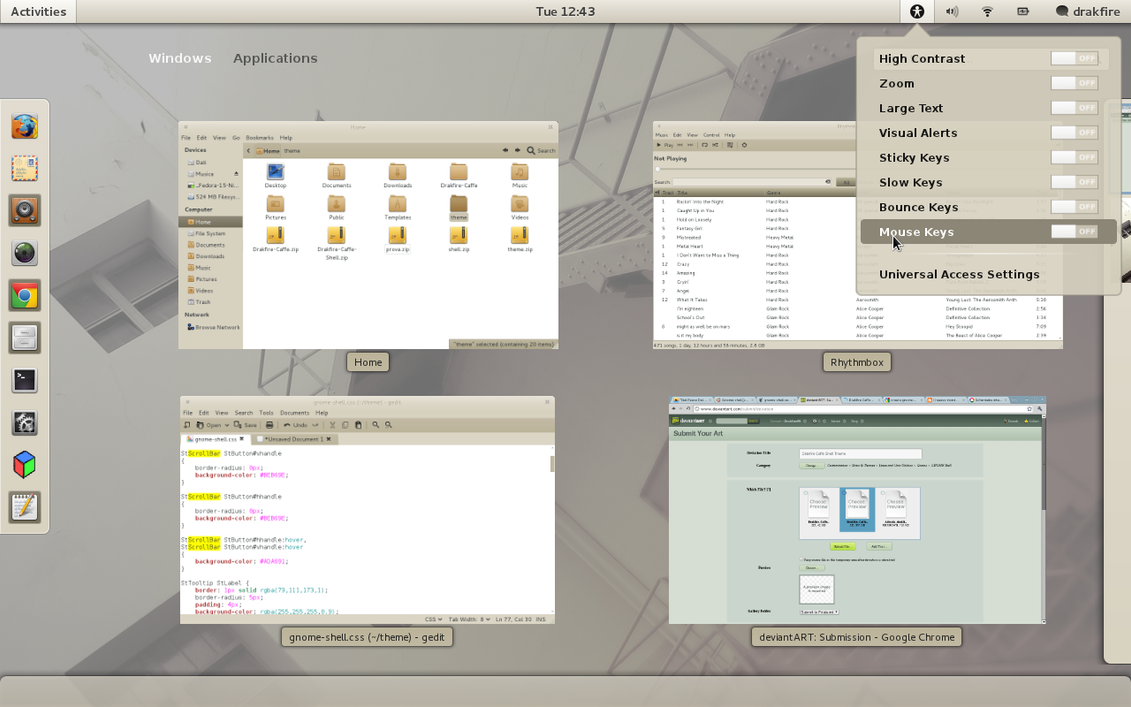Description:
A variant of my own work Mayur
Animated search results
app-well dock also have animation
Improvement will be based on the comments.
Go to the terminal write \"sudo nautilus \"
Unzip the downloaded file, and everything in the theme folder to copy \"/usr/share/gnome-shell/theme\"
Press the \\\"ALT\\\" key and \\\"F2\\\" to write the dialogue, the letter \"r\" and press Enter ....
License: GPL
Download
Animated mayur.tar.gz